How to See All Our FaceBook Posts

Friday, January 1, 2016
Have you been wondering why Career Girls posts aren’t always showing up in your news feed on Facebook? We have been too! Good news is, there is a simple solution for this. Below are steps on how to change your settings.
Log into your Facebook account and go to the Career Girls page. Click the “liked” button and there will be a drop down menu.
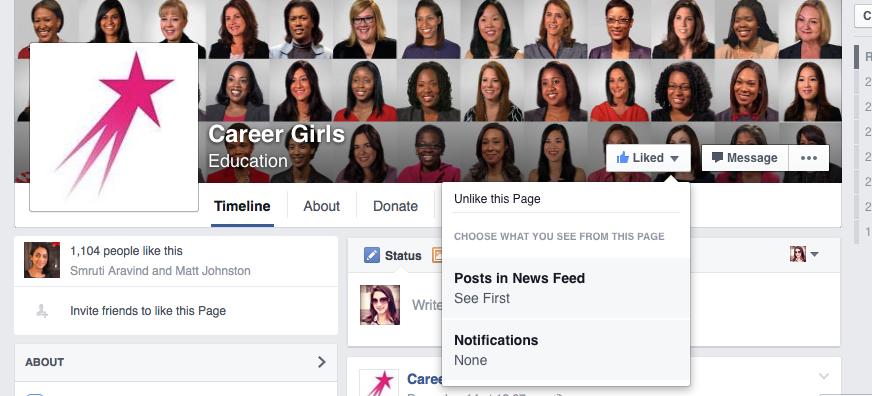
From there you can change the settings on how you receive our posts in your news feed. You can also change your notification settings to ensure you get notified every time we post something new!
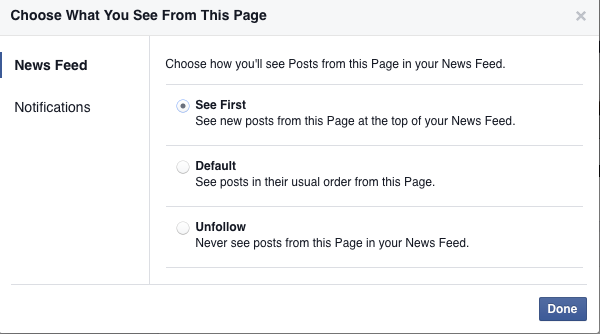
We look forward to having many new and exciting posts this year and want our viewers to stay connected!