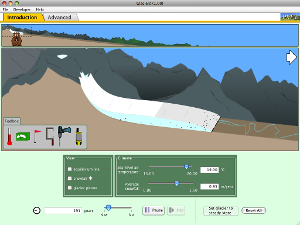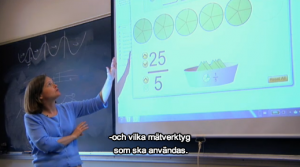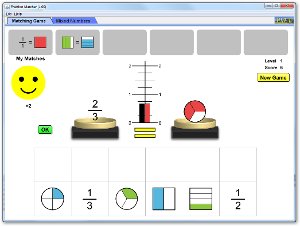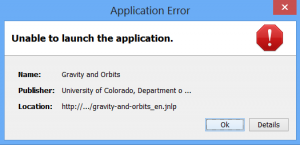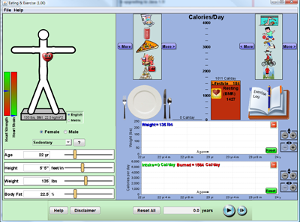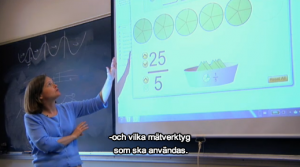
Last April, we hosted a Swedish TV film producer and crew that were interested in featuring the University of Colorado’s efforts in STEM education in a 30-minute episode for a Swedish television series on education. While the narration is in Swedish, the interviews with Founder, Carl Wieman, CU professors, and students are in English. See PhET in action at CU in the classrooms.
Here’s a link to the special that was aired on May 10, 2013 in Sweden:
http://urplay.se/Produkter/175595-Jakten-pa-det-demokratiska-klassrummet-University-of-Colorado
“Is there a democratic classroom? Carl Wieman works to improve science education in the United States. At the University of Colorado scientists show that active learning, combined with new pedagogical tools give better results. Through web-based interactive tool, students can simulate the lab at their computers. Carl Wieman says, much of the science that is taught in the classroom allows students to sit with their brains turned off, while the teacher takes care thinking.”